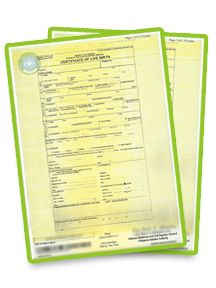The Philippine Statistics Authority (PSA) has made it easier for Filipinos to access and use their Philippine National ID (also known as PhilSys ID) through its digital version. Whether you’ve already registered for your National ID or are still waiting for your physical card or paper ePhilID, you can now conveniently download your Digital National ID and use it for various transactions.
This guide will walk you through everything you need to know — from downloading your digital ID to using it securely and verifying its authenticity.
Table of Contents
- What Is the Digital National ID?
- How to Download Your Digital National ID
- Can You Screenshot or Save the Digital National ID?
- Where You Can Use Your Digital National ID
- Security and Authentication Features
- What to Do If You Encounter Download or Verification Issues
- Updating Your Digital National ID Information
- Frequently Asked Questions
What Is the Digital National ID?
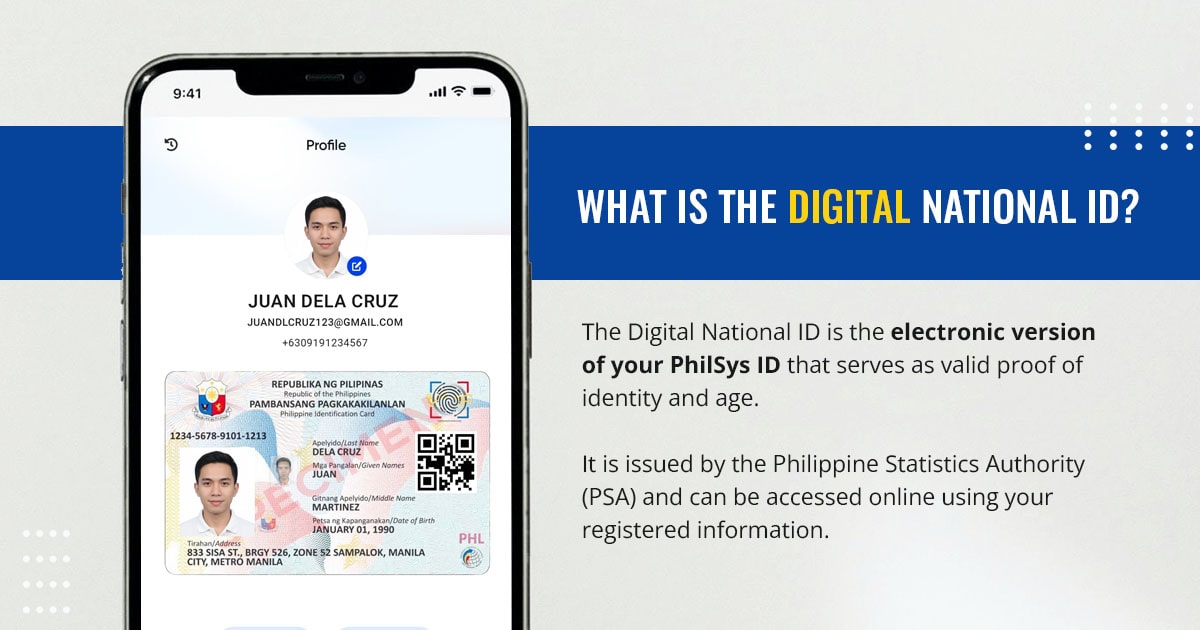
The Digital National ID is the electronic version of your PhilSys ID that serves as valid proof of identity and age. It is issued by the Philippine Statistics Authority (PSA) and can be accessed online using your registered information.
It carries the same validity and functionality as the physical National ID card and the printed ePhilID (paper format). The Digital National ID does not expire and is accepted in all public and private transactions, subject to authentication.
How to Download Your Digital National ID
You can easily download your Digital National ID using your smartphone or computer. Here’s how:
Option 1: Via the National ID Website
- Go to the official website: https://national-id.gov.ph/.
- Log in using your registered mobile number or email address.
- Follow the on-screen instructions to verify your identity.
- Once authenticated, download your Digital National ID and save it securely on your device.
Option 2: Via the eGovPH App
- Download and install the eGovPH app from Google Play or the App Store
- Register or log in using your credentials.
- Locate the Digital National ID section in the app
- Download and save your ID for easy access.
You must be connected to the internet to access or download your Digital National ID.
Can You Screenshot or Save the Digital National ID?
Yes. You may take a screenshot of your Digital National ID for convenience.
However, the recommended method is to download a copy directly from the official site or eGovPH app. This ensures you have a secure, complete, and authenticated version that you can present during transactions requiring proof of identity.
Where You Can Use Your Digital National ID
Your Digital National ID is recognized as a valid proof of identity across both public and private institutions. It can be used in transactions such as:
- Government applications (e.g. SSS, PhilHealth, GSIS)
- Bank account openings
- SIM registration
- Passport applications
- Employment verification
- School or university enrollmen
The Digital National ID holds the same legal validity as the card or printed formats.
Security and Authentication Features
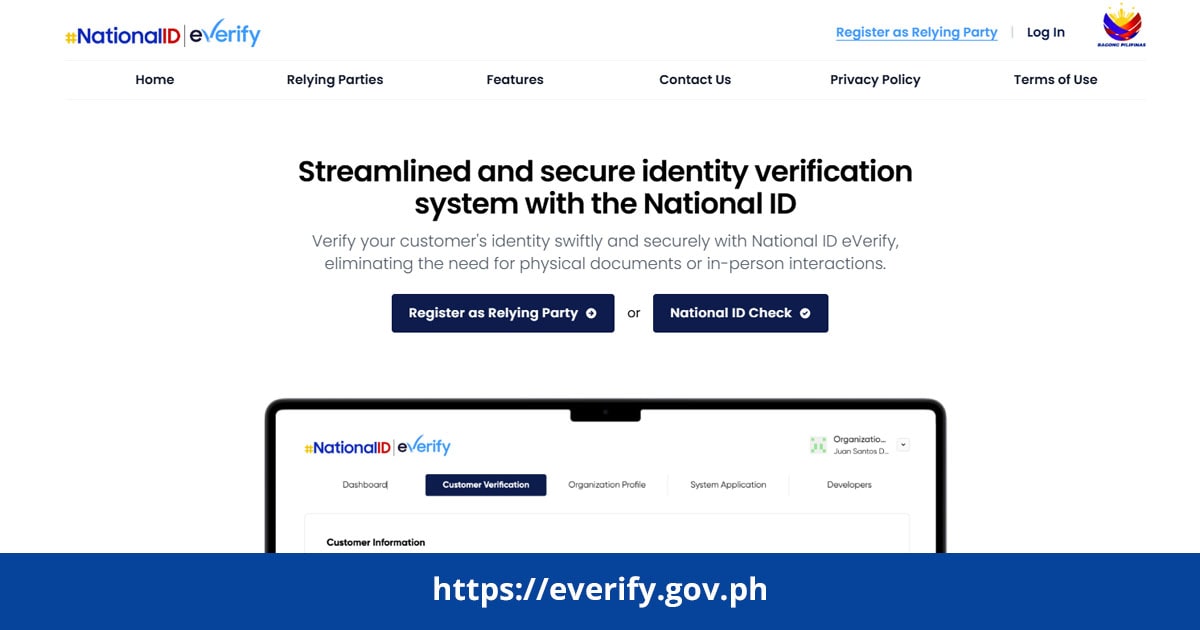
Each Digital National ID includes a unique QR code that can be scanned for verification. To confirm its authenticity:
- Visit the https://everify.gov.ph/.
- Scan the QR code on your Digital National ID.
- The displayed information should match the details on your ID.
This process ensures that the ID you’re presenting is genuine and has been issued by the PSA.
Printing the Digital National ID on PVC or plastic cards is strictly prohibited and not accepted as valid proof of identity. Only the PSA is authorized to print and issue official National IDs.
Unauthorized printing or reproduction is punishable under Republic Act No. 11055 (Philippine Identification System Act).
What to Do If You Encounter Download or Verification Issues
If you see a “Verification Failure” message while downloading your Digital National ID, follow these steps:
- Check that you have a stable internet connection.
- Try downloading again after a few minutes.
- If the issue persists, email info@philsys.gov.ph with the following details:
- Full name (first, middle, last)
- Date of birth (MM/DD/YYYY)
- National ID card number (16 digits on the card’s front)
- Mobile number
- Whether you have updated your demographic data
- Type(s) of National ID format you currently have
- Whether you have registered more than once
All information you provide will be kept confidential and used only to resolve your concern, in compliance with the Data Privacy Act of 2012.
Updating Your Digital National ID Information
If you need to update your demographic information (e.g., name, address, civil status), you may visit a National ID Registration Center offering updating services.
Check the official National ID website for a list of locations that provide this service.
Bring your existing National ID and supporting documents when you visit.
You do not need to register again. Your PhilSys Number (PSN) is permanent and unique to you.
Frequently Asked Questions

-
Can I use the Digital National ID for all transactions?
Yes. The Digital National ID has the same validity and functionality as the card and paper formats. It can be used in all government and private transactions requiring proof of identity and age, subject to authentication.
-
Can I print my Digital National ID on plastic or PVC cards?
No. Printing or reproducing your Digital National ID is strictly prohibited. Only the PSA can issue official IDs. Printing your digital ID may cause inconvenience or even penalties under Republic Act No. 11055.
-
What if I don’t have internet access?
You will need an active internet connection to access or download your Digital National ID. If you don’t have one, you may seek assistance from a trusted individual, especially for senior citizens and PWDs.
-
Can someone else download my Digital National ID for me?
The download process involves identity verification through a live selfie and your personal demographic details. While another person can assist (e.g., navigating the website), they cannot access or download the ID on your behalf.
-
What if I made a mistake in my registration details?
You can update your information at any PhilSys Registration Center that offers updating services. Bring valid IDs and supporting documents.
-
How can I verify if my Digital National ID is real?
You can authenticate it by scanning the QR code using National ID Check at https://everify.gov.ph/. The information displayed must match the data on your ID.
-
Does the Digital National ID expire?
No. Just like the physical and paper versions, the Digital National ID has no expiration date.
-
What should I do if I registered twice by mistake?
Multiple registrations are not allowed and may cause issues with verification or ID processing. If you think you’ve registered more than once, inform the PSA immediately via info@philsys.gov.ph
The Digital National ID is a practical and secure way to prove your identity anytime, anywhere. With just a few clicks, you can access your ID online and use it in both public and private transactions.
As the Philippines continues to strengthen its digital infrastructure, the Digital National ID is an important step toward faster, safer, and more inclusive public service delivery.
To get your digital copy, visit or use the eGovPH app today.